If you are using Chrome for your browser
- 1. go the the site you want to add to your desktop.
- Click the “restore” icon on top right window in Chrome

- then click and drag (hold down the mouse button when you click) the little padlock or info icon between the House icon and address (depends if the page is secure or not)
Click the image(s) below to see the animation of what to do.
Not secure page
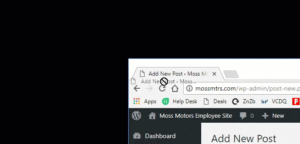
Secure Page
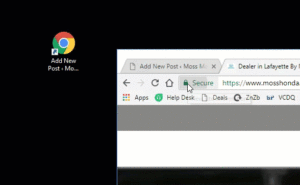
- Then just click on the name and rename it to what you want it to be
Internet Explorer will be the exact same way except that the icon looks a little different. it can be an image from the page like google or any symbol. Just drag it exactly the same way.
![]()

Recent Comments